MongoDB InPlace Version Upgrade 3.4x to 3.6x
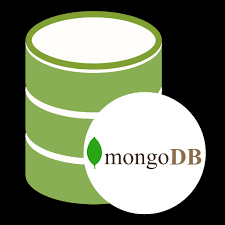
Today I am putting simple and straight forward steps to in-place upgrade / downgrade mongoDB single as well as replica set cluster. Note: Steps are for CentOS kindly modify for other OS. Warning: IMPORTANT Always backup all of your data before upgrading MongoDB and test steps in nonprod env first. 1. Checking compatibility version db.system.version.find(); 2. setting compatiblity version db.adminCommand( { setFeatureCompatibilityVersion: "3.4" } ) 3. change dir cd /tmp/ 4. download pkgs ( link ) wget https://repo.mongodb.org/yum/redhat/7/mongodb-org/3.6/x86_64/RPMS/mongodb-org-shell-3.6.14-1.el7.x86_64.rpm && wget https://repo.mongodb.org/yum/redhat/7/mongodb-org/3.6/x86_64/RPMS/mongodb-org-server-3.6.14-1.el7.x86_64.rpm 5. cd home cd 6. stopping mongo systemctl stop mongod 7. backing up conf cp /etc/mongod.conf /tmp/ 8. removing current Binary yum remove mongod* 9. cd download dir cd /tmp/ 10. installing n...







