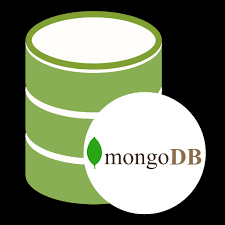Azure VM Application Consistent MySQL DB Disk Snapshots
Backup of Database is the pillar of our system which is necessary and mandatory to provide us data incase of crash, new machine provisioning and many other scenarios listed here . As part of the backup process, a snapshot is taken, and the data is transferred to the Recovery Services vault with no impact on production workloads. The snapshot provides different levels of consistency, as described below: 1. Application-consistent: App-consistent backups capture memory content and pending I/O operations. App-consistent snapshots use a VSS writer (or pre/post scripts for Linux) to ensure the consistency of the app data before a backup occurs. When you're recovering a VM with an app-consistent snapshot, the VM boots up. There's no data corruption or loss. The apps start in a consistent state. 2. File-system consistent: File-system consistent backups provide consistency by taking a snapshot of all files at the same time. When you're recovering a VM with a file-system cons